LSQquad.m
Contents
Overview
Illustrates the effect of ill-conditioning of the normal equations by performing least squares solution in double and single-precision
First Example: Solving the normal equations in double precision
clear all close all x = [10:0.2:11]'; y = [0:0.2:1]'.^2/10; m = length(x); hold on plot(x, y, 'bo', 'LineWidth',2) xlim([9.9 11.1]) ylim([0 0.1]) pause disp('Using double-precision') A = [x.^2 x ones(m,1)] % Solve the normal equations c = (A'*A)\(A'*y) xx = linspace(9.9,11.1,50); yy = c(1)*xx.^2+c(2)*xx+c(3); plot(xx, yy, 'g-', 'LineWidth', 2) hold off
Using double-precision
A =
100.0000 10.0000 1.0000
104.0400 10.2000 1.0000
108.1600 10.4000 1.0000
112.3600 10.6000 1.0000
116.6400 10.8000 1.0000
121.0000 11.0000 1.0000
c =
0.1000
-2.0000
10.0000
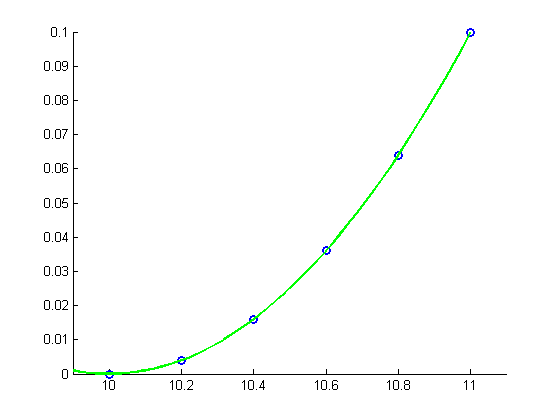
Second Example: Solving the normal equations in single precision
We will find out that the problem lies with the condition number of the normal equations matrix  , which is roughly the square of the condition number of
, which is roughly the square of the condition number of  .
.
pause disp('Using single-precision') figure hold on plot(x, y, 'bo', 'LineWidth',2) xlim([9.9 11.1]) ylim([0 0.1]) A = [single(x.^2) x ones(m,1)]; % Solve the normal equations c = single((A'*A))\single((A'*y)) xx = linspace(9.9,11.1,50); yy = c(1)*xx.^2+c(2)*xx+c(3); plot(xx, yy, 'g-', 'LineWidth', 2) hold off pause disp(sprintf('The problem lies with the condition number of A^TA.\n cond(A^TA) = %e\n',cond(A'*A))) disp(sprintf('For comparison, cond(A) = %e\n',cond(A)))
Using single-precision
Warning: Matrix is close to singular or badly scaled.
Results may be inaccurate. RCOND = 6.867955e-011.
c =
0.0751
-1.4762
7.2522
The problem lies with the condition number of A^TA.
cond(A^TA) = 1.179585e+010
For comparison, cond(A) = 1.248895e+005
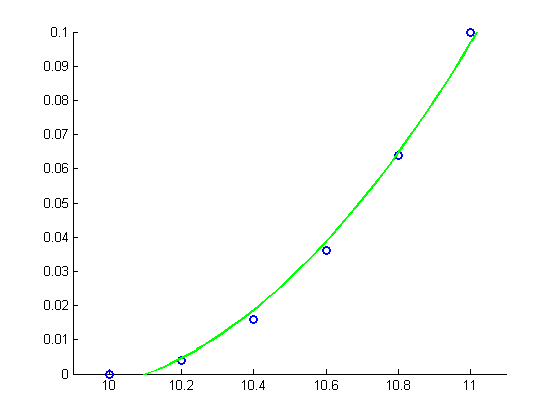
Third Example: Again in single precision, but using a more stable method
pause disp('Solution using a more stable method (also in single-precision)') figure hold on plot(x, y, 'bo', 'LineWidth',2) xlim([9.9 11.1]) ylim([0 0.1]) A = [single(x.^2) x ones(m,1)]; % Solve the overdetermined system directly via backslash (implicitly, this % corresponds to a QR decomposition) c = A\single(y) xx = linspace(9.9,11.1,50); yy = c(1)*xx.^2+c(2)*xx+c(3); plot(xx, yy, 'g-', 'LineWidth', 2) hold off
Solution using a more stable method (also in single-precision)
c =
0.1000
-1.9999
9.9997
